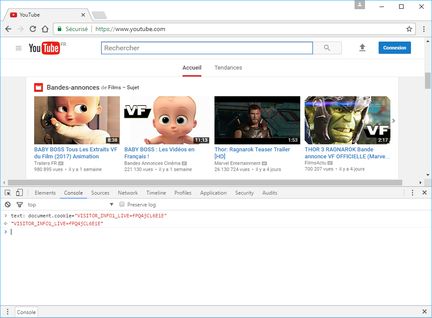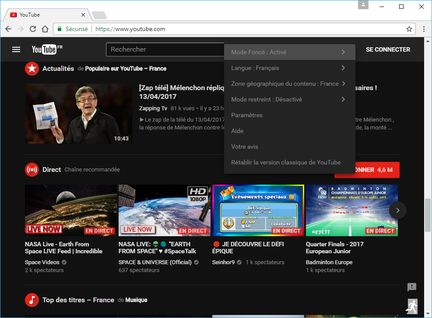Turn off the light on YouTube. A dark mode is accessible even if it is still hidden. It is possible to raise it to the surface.Spotted on Reddit, a feature for now hidden allows you to activate a qualified mode of darkness on YouTube. The goal is to darken elements of the page to propose a more intimate or at least less luminous environment.
In short ... a dark mode.Before Google may decide to formalize this functionality, an activation involves going through the Web browser development tools.
On the Console tab of these tools, you must enter:
Text: document.cookie = "VISITOR_INFO1_LIVE = fPQ4jCL6EiE"After validation with the Enter key, the development tools can be closed.
The YouTube page should then be refreshed. In the YouTube settings, Dark Mode is accessible.
We were able to verify that the maneuver is operational with the browsers Google Chrome, Firefox and Microsoft Edge.
suivre Dhaouadi Aymensur
💌 Follow by Email:Digital Channel
🌍🔍 Search Google :digitalchanneltv.tk
Click Index You Might Be Interested